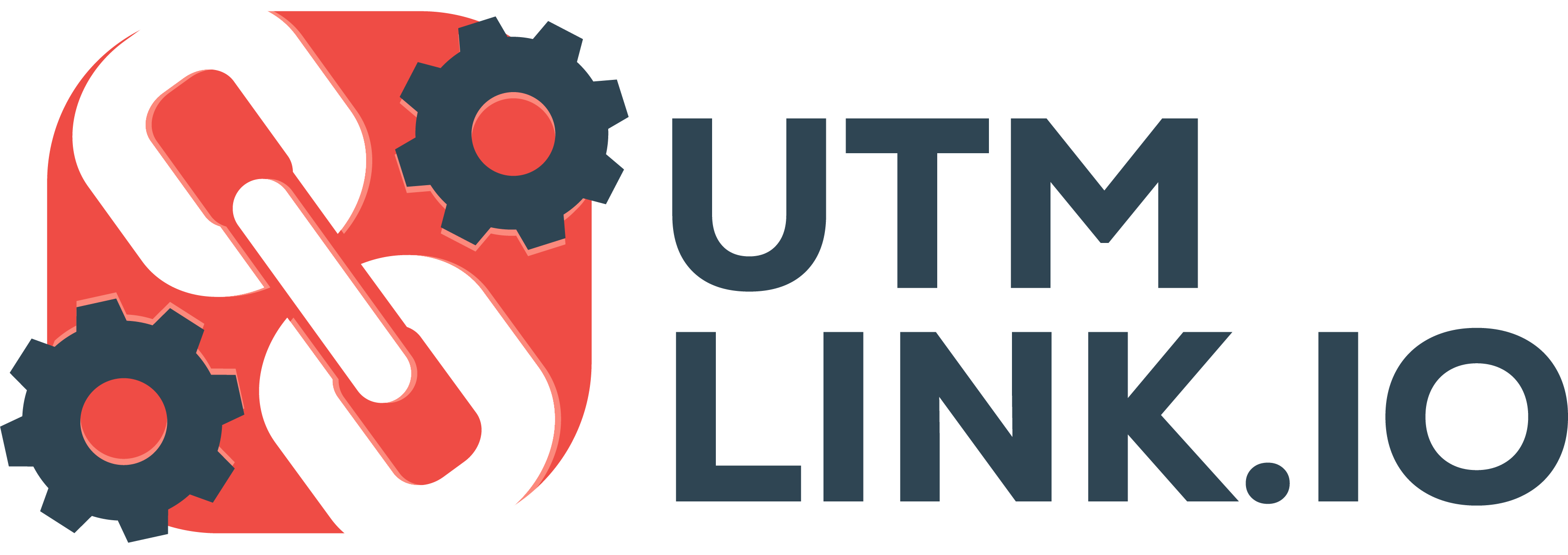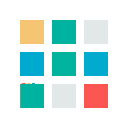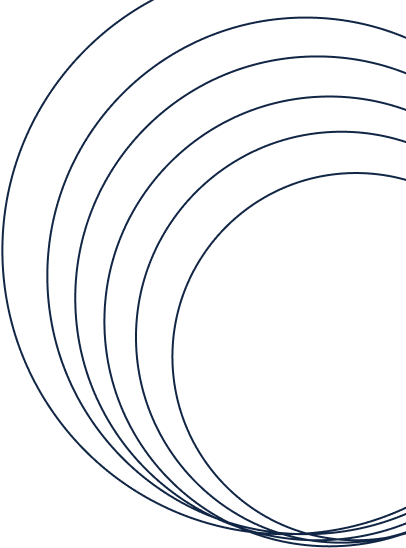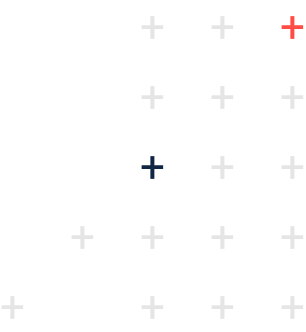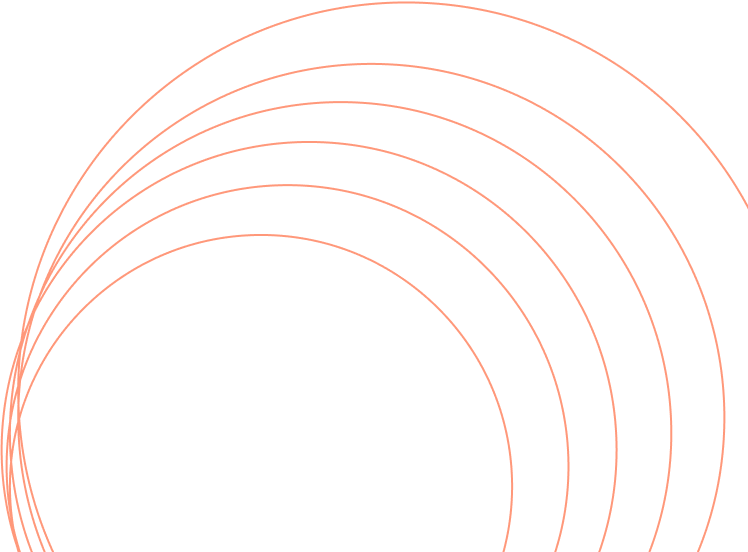All Blog
Setting up UTMs in GA4
The new layout of GA4 can be confusing. Learn how to see your existing UTM data in GA4 and set it up for yourself.
Posted On November 02, 2023
Table of Contents
Introduction
Remember, the sooner you set up your GA4 account, the sooner you can start tracking your website data in the new platform. Data will not be retroactively added.
For this post, I'm assuming you understand how to build a UTM code. In case you don't, check that link out!
1.Where to find UTM data when starting with GA4
The new GA4 view can seem confusing. And all you want to get is your previous UTM data!
To find your UTM data in 1 click, go to the Reports tab on the left side of the dashboard:
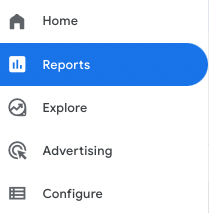
In your Report Snapshot, you will see a report titled "WHAT ARE YOUR TOP CAMPAIGNS?". You can change the UTM parameter by clicking the second dropdown in the report. In that same report, you can click "Traffic Acquisition" to go to the full Traffic Acquisition dashboard and see the larger dataset.
To change the UTM parameter, click the dropdown underneath the search bar in the left side of the report.
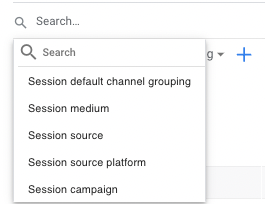
Coming soon: GA4 dashboard template to add to your library
Unlock UTM Mastery: Your 5-Day Roadmap to Marketing Precision!
From creating tracking links to decoding your data, unlock the marketing insights you've been missing out on.
Register now